Note: you must be the Administrator of your email domain in order to add/remove users. If you’re not sure, follow the steps below and if you see an Admin button inside your webmail then you are an Administrator.
1. To create a new email user, log in to your webmail account at http://mail.[yourdomain]. (For example if your domain is abc123.com then you would log in to http://mail.abc123.com)
2. Once logged in, click on the Admin button on the left side navigation
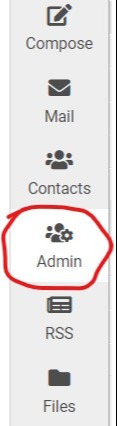
3. Then click on the Add User link.
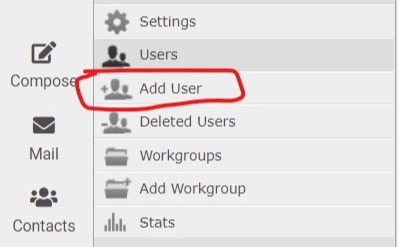
4. Enter the new user name and password. The rest of the fields are optional.
5. Click the Create button at the bottom to create the account.




