To ensure you do not get locked out of your email account in the event you forget your password, it is a good idea to add a password recovery email address. This is an email address at a different domain than your webmail email address, which can be used to help get you back in to your account.
1. Log in to the Webmail platform.
2. Once logged in, click on Settings on the left side panel.

3. Then click on Password Recovery, and then Email
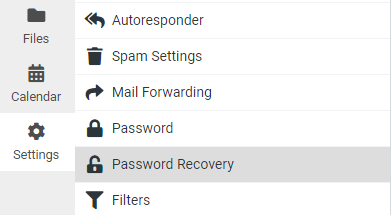
4. Enter in the backup email address you’d like to use, along with your current email password for validation. Note that the backup email address should be at a different domain than your webmail account. For example, gmail/AOL/yahoo, etc.
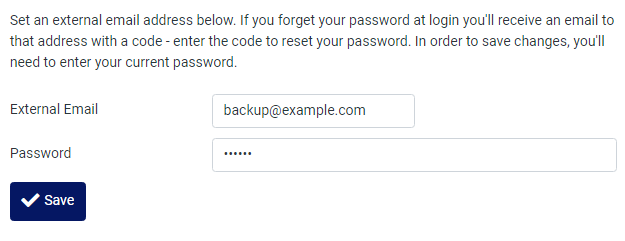
5. Click the Save button. An email will be sent to that account to confirm you are the owner. Follow the steps in that email to activate the recovery email address.




